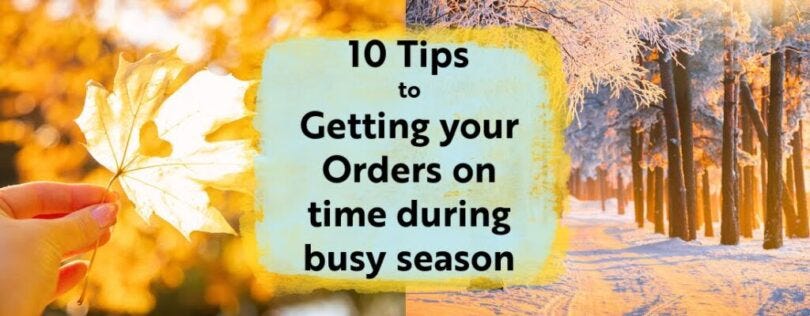
Ordering Tips
It’s that time of the year! Whether your crunch time is the lineup of craft shows, makers markets, pre-holiday shopping, prepping for Black Friday or Cyber Monday, these ordering tips will help you stay in stock & reduce your stress through this busy season.
#1 Order EARLY to allow for those unforeseen delays! Winter weather and peak holiday shipment volumes impact the movement of products to you.
#2 Order MORE to avoid coming up short after events that were more successful than you expected.
#3 Use our Shipping Estimate Tool to determine estimated arrival dates and to determine which shipping method will be best for you at the time. This tool is available only if you’re logged in and have the desired items in your cart. Maybe receiving a palletized order is the way to go leading into this big season. Learn more about what to expect with a palletized order.
#4 Double Check your Order to ensure that you have the proper quantities and that your items are correct. Avoid placing your order in a rush, or over the phone…especially while driving. While our customer service team is happy to help you in placing your order, it usually is best if you can take the time to place your order at your PC where you can concentrate on what you really need and can double check what you’ve placed in your cart.
#5 Check out! This may seem silly, but you’ve got to check out to reserve your items. Items in your cart are not reserved.
#6 Provide a valid email address and valid cell phone number. These are important for all orders – whether they are shipped or scheduled for pick-up. Confirmation, any other communications, tracking and staging updates are shared through these methods of communication. It’s important that they are accurate.
#7 Use our re-stock alerts to make sure that you get notified when that item you’re waiting for is available…and in some cases, that you can grab some before they’re sold out.
#8 Create your UPS My Choice account or UPS My Choice Business account to get more visibility into and control of your incoming and outgoing shipments, alert a driver where to leave your package, get alerts, change delivery date or locations. We can not pass along comments/requests to the drivers. Requests about delivery in the comment field at checkout will not be seen be the driver. UPS My Choice is free to join on the basic level, however, certain changes to your delivery may require charges. A premium (paid) level offers even greater management with changes to your deliveries without additional cost. The cost of a single address correction/change using the basic level is about the same cost as the year-long subscription to the premium level! So if you ship to multiple locations, or are sometimes faced with emergencies that may be avoided with an address change, this is for you!
#9 Be aware of closures and altered schedules for our facility in addition to those of any carriers. We post scheduled closures on our Google page and our social media pages. Our shipping ETAs do account for the scheduled blackout dates of our carriers. Get the 2023 UPS Holiday Operations Schedule here. Find a more detailed 2023 Year-End Holiday Schedule here. Please be aware that ETA’s are estimated. Currently, there are not any guarantees on delivery dates for carriers.
#10 Use our RUSH option when needed. IF you place your order prior to 11am EST on a business day, our RUSH option ensures that your order goes out on that same business day. If a rush order is placed after 11am EST, it ensures it will leave our facility the next business day.
Fillmore Container Holiday Schedule 2023
Please be aware of our facility closure dates for the 2023 holiday season. We will be closed on November 23rd & 24th for Thanksgiving, and we will be closed on December 25th & 26th for Christmas and January 1, 2024 for New Year’s Day.


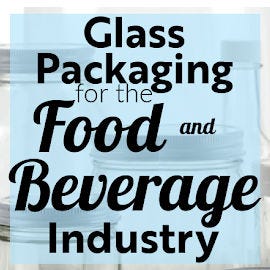

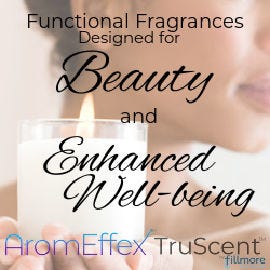


0 Comments